The best output option is SVG files. SVG is a vector-based file format which means that file is always rendered at the highest available resolution.
Here is the same image we used in the previous topic, but this time rendered as an SVG file.
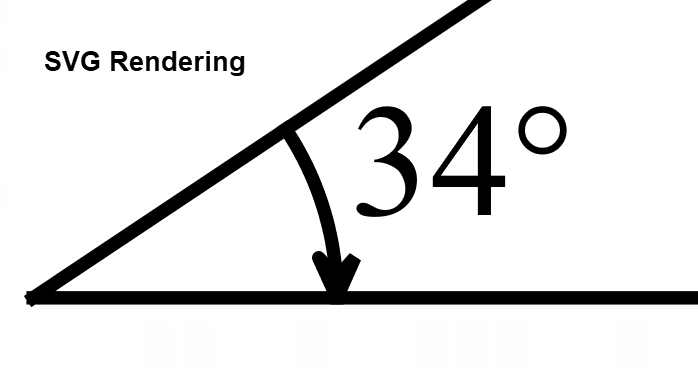
SVG rendering always produces the highest quality output but does have a couple of issues - not everything handles them well. In particular, Google Docs cannot use SVG files.
You can use SVG output by saving as an SVG file or by turning it on explicitly in our options.
If you go to Tools/Preferences (preferences are accessed through the program menu on Mac machines), and go to the Draw/Other page, or General page, you can turn on SVG output.
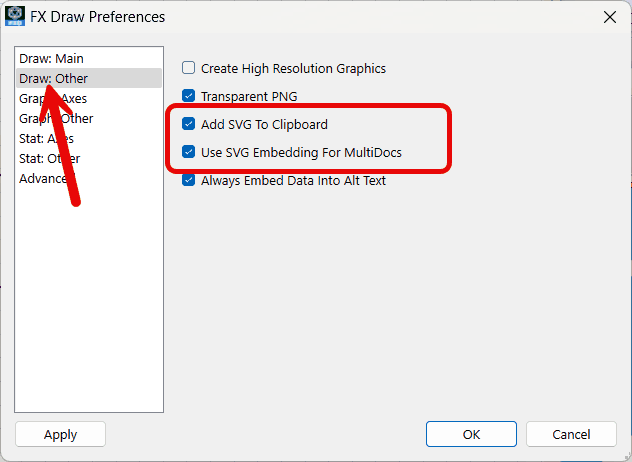
SVG output will ALWAY produce the highest resolution output possible and you should at least try it.