Most Efofex graphics end up in Word documents. This page helps you with getting your graphics everywhere else.

Efofex products wear many hats. While we have optimised our systems for Word, you can create editable graphics and equations that can be inserted into most other products. Unfortunately, every product has its own idiosyncracies which means that our products can produce output in a wide range of formats, which can get a little confusing.
When you are evaluating the different methods and how they can be applied to your particular set of needs, the most important thing to keep in mind is "Where is the data stored?". Every graphic or equation that you create will have some data that the Efofex product uses to define the graphic. Sometimes we can store it inside the actual graphic. Sometimes it will only be stored in a database on YOUR computer. Focussing on where the data is stored will help you best negotiate any issues.
If you are a Windows user, your first question will be "Do I download the Classic or Manifest Edition?" The simple answer is, it does not matter. Either edition is fine. The only difference between the two editions is how they integrate with Word - which is something you are not doing.
We have developed toolbars that make the experience of using Efofex products almost as good on PowerPoint as it is in Word (including regeneratable question support). Just like in Word, the data is stored with the graphic inside the PowerPoint document.
You can find more information about our PowerPoint integration in our online reference manual. We provide information on how to add the toolbars for both Windows and Mac computers.
This information is relevant when you want to create a graphic or equation (usually in FX Draw or FX Equation) and use them in a container application (Google Docs, LibreOffice, Apple Pages, Adobe InDesign...)
The green check mark button is always the most efficient way of getting appropriate output from our products. Depending on your other settings, it will place the output onto the clipboard in a format suitable for pasting into your container application.
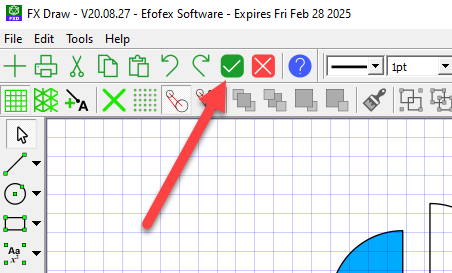

Alternatively, you can save your output as a graphics file and insert that into your container application. The best output option is SVG as our products can embed their data directly into the file. If you need a bitmap file, the best choice is PNG which will be tagged with an invisible ID for your graphic. JPG, TIF, GIF and BMP files are less useful for the sorts of graphics Efofex products produce.
The best option for your particular situation depends on whether you are trying to include a graphic or an equation.
Keep up to date with changes by subscribing.