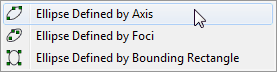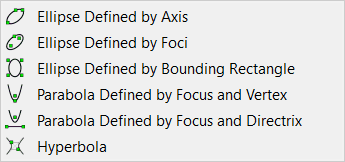
FX Draw provides three ellipse tools. As with circles, the tool you choose to draw a particular ellipse depends on what you know about the ellipse you wish to draw. Choosing the correct tool can make your job much easier.
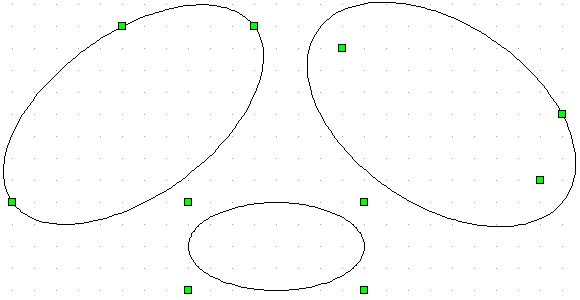
An Axis and a Point on the Ellipse
This form of ellipse is defined by one of its axes (either major or minor) and one other point on the ellipse.
Drawing the ellipse:
| • | Click AND HOLD the left mouse button – this defines one end of the axis. |
| • | Move the mouse (while holding the button) to the other end of the axis. While you are moving the mouse, FX Draw will synthesize a third point and show you an ellipse. Release the button when you are at the second point. |
| • | Click AND HOLD the left mouse button and move the mouse to the point on the ellipse. As you move the mouse, FX Draw will draw an ellipse through your points. Release the button when you are at the third point. |
Foci and a Point on the Ellipse
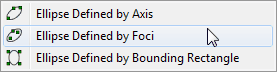
This form of ellipse is defined by its foci and one other point on the ellipse.
Drawing the ellipse:
| • | Click AND HOLD the left mouse button – this defines one focus. |
| • | Move the mouse (while holding the button) to the other focus. While you are moving the mouse, FX Draw will synthesize a third point and show you an ellipse. Release the button when you are at the second point. |
| • | Click AND HOLD the left mouse button and move the mouse to the point on the ellipse. As you move the mouse, FX Draw will draw an ellipse through your points. Release the button when you are at the third point. |
Four Corners
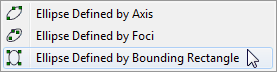
The four corner circle will draw an ellipse inscribed in a rectangular region defined by four control points. This is how FX Draw V1 defined ellipses and any FX Draw 1 files will load with this type of ellipse.
To draw a four corner ellipse, you click and hold the left mouse button – move the mouse to the diagonally opposite corner and release the mouse button.
Available Parameters for Ellipses
$centre
$majoraxis - length of major axis
$minoraxis - length of minor axis
$focus1
$focus2
$circumference
$area
$eccentricity