The current version of MacOS is the first to force you to authorise access to another product’s data. Unfortunately, it will do this EVERY TIME you start one of our products and your answer is not remembered by MacOS. While we believe that this behaviour will change in the future (and MacOS will remember your answer), for the moment they only way to stop MacOS from repeatedly asking this question is to enable Full Disk Access for FX Draw and FX Equation.
Please note that we do not recommend that you enable Full Disk Access as it lessens the overall security of your machine. You should only do this if you wish to avoid the constant prompts to enable access. We hope that Apple address this issue promptly.
| 1. | On the Privacy & Security page of your System Settings, choose Full Disk Access |
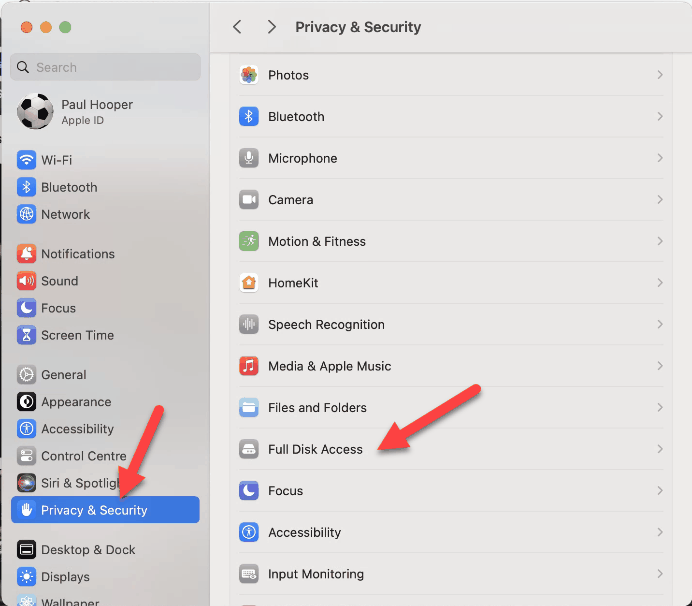
| 2. | Here we have already added FX Draw to the list. Let’s push the + button to add FX Equation. |
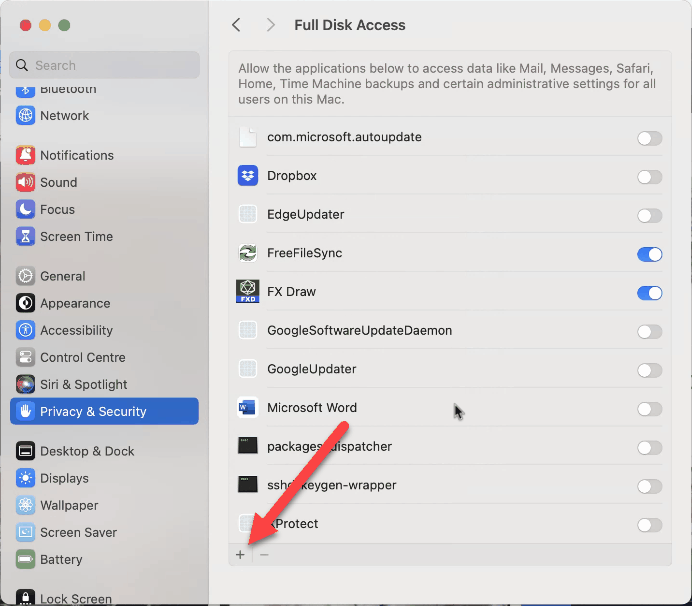
| 3. | After checking your security credentials, you will be able to select FX Equation.app from the list of apps. Then press Open. |
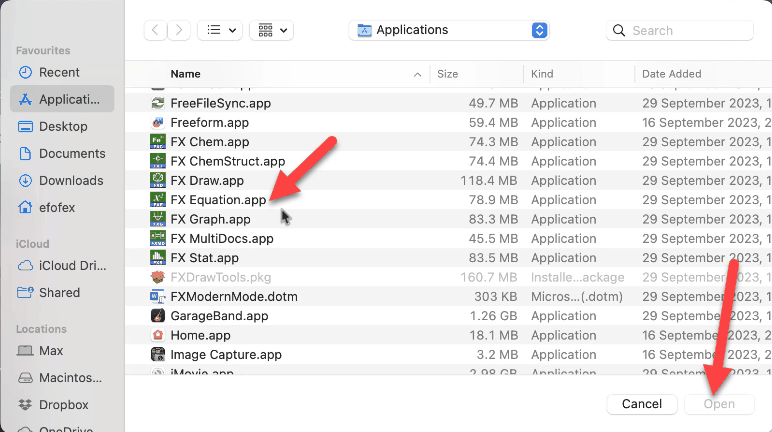
Adding Full Disk Access will address any Folder Permissions issues you are having, but it should only be done AFTER you have allowed access to the Documents Folder.