The grid, shown as a very light grid on the screen, can assist you when drawing figures. FX Draw will preferentially jump to a grid point unless a geometrically important point is nearby. The grid can help you construct accurate figures.
You can override the GAD system by holding down the Shift key whilst drawing.
You can override the GAD system and the grid by holding down the Ctrl key whilst drawing.
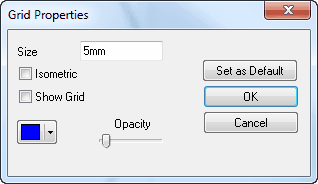
The Tools / Preferences / Grid menu allows you to adjust the properties of the grid. You can choose to display the grid (the default) or to remove the dots from the canvas. You can set the size of the grid and most importantly you can set to grid to Cartesian or isometric. An isometric grid, although a little harder to work with, makes drawing isometric diagrams easy.
You can also set the colour and opacity of the grid. Increase the opacity if you find the grid hard to see.
If the GAD toolbar is set to No GAD, the grid is ignored. This is equivalent to holding down the Ctrl key whilst drawing.
Drawing Isometric Diagrams Video