Most of the figures you will be drawing have many properties that can be changed. Properties such as the line type and fill type can be changed using the line and fill toolbars. Some properties may be changed by using the sliders attached to the figure. Mostly, however, you will change a figure's properties by right clicking on the figure.
Video - Editing Properties
Most figures, when right-clicked, will create a dialog box that allows you to adjust the properties of the figure. Below is an example of one of those dialogs.
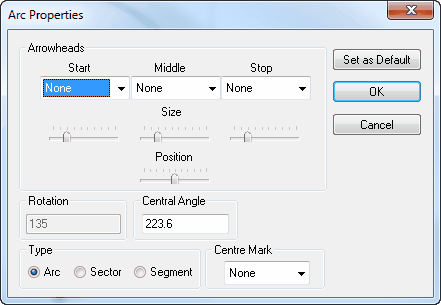
This shows the available properties for an arc. They will be discussed later in the guide.