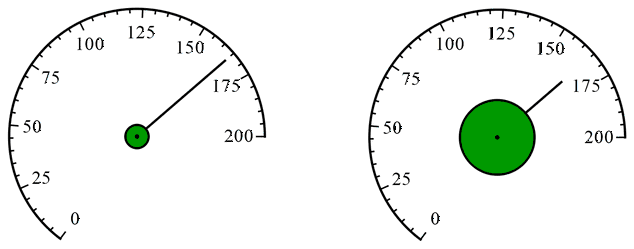There are two dial tools - a circular dial and an arc dial.
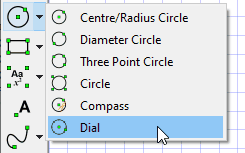
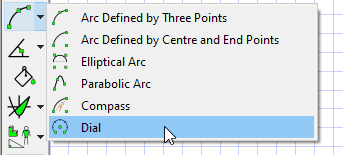
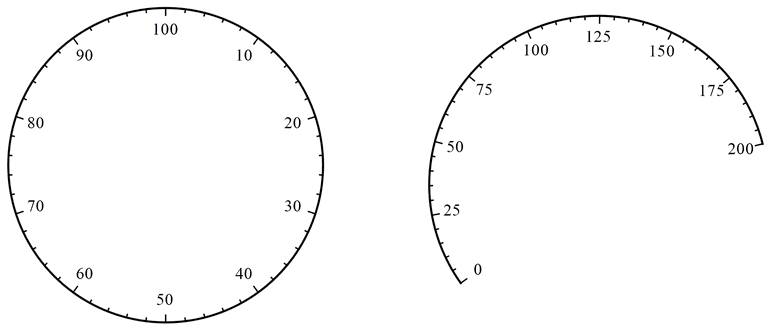
Drawing the arc dial uses exactly the same processes as drawing an arc defined by its centre and end points. If you are having issues constructing the arc dial you should read the article on drawing Arcs.
You can edit numerous aspects of dials.
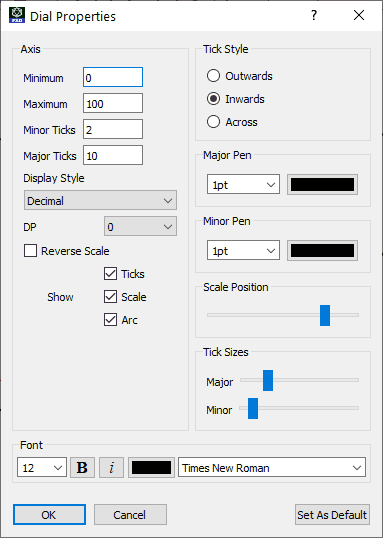
Most of these options are similar to the scale options for axes. Note that scales on dials have a direction, clockwise or anti-clockwise. You can reverse the direction using the reverse scale option. Once you have drawn your dial, you would normally add a hand to the dial.
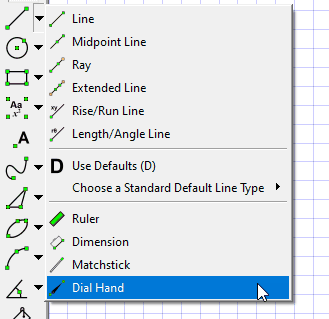
The dial hands are usually combined with one of the two dial tools.
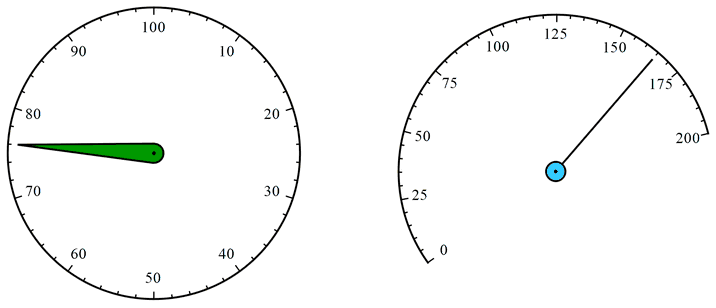
Right click on a dial hand to edit its properties.
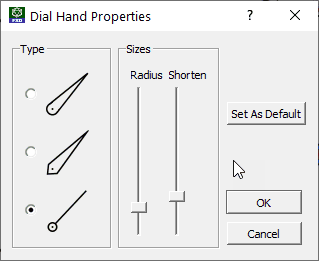
Radius controls the radius/size of the centre of the dial. Shorten controls how much it is shortened compared to the scale.