To copy our parameters to the FX Draw graphic, the simplest option is to use the Word toolbar. We have already seen this approach in Update All Of The Question when we created our first question. This is the best way of linking parameters between graphics and equations.
To copy and paste parameters from the Word Toolbar.
1. Select an object that is linked to the parameters.
2. Push the Copy Parameters button on the Word Toolbar.
3. Select an object that needs to be linked to the parameters.
4. Push the Paste Parameters button on the Word Toolbar.
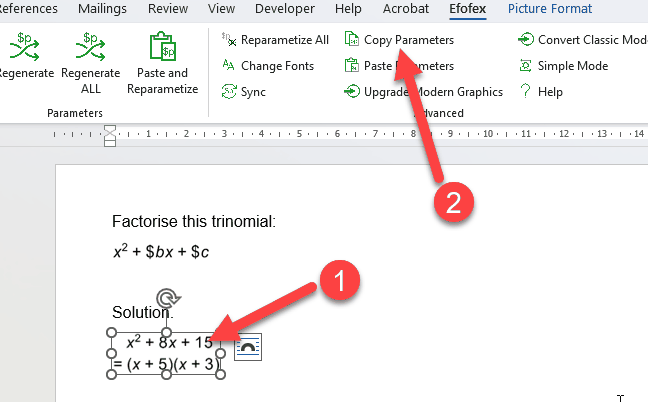
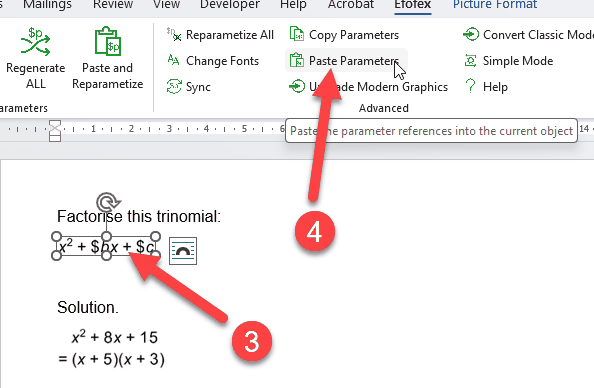
Note that the copy and paste parameter buttons are only available on the Expert Mode toolbar.