The easiest way to create a number of different objects, all sharing the same parameters, is to copy and paste an Efofex object in Word. This approach is typically used with equations.
For example. Suppose we have created the solutions to a MultiDocs question as an FX Equation in Word (creating the solution first is often the best way to write a question.)
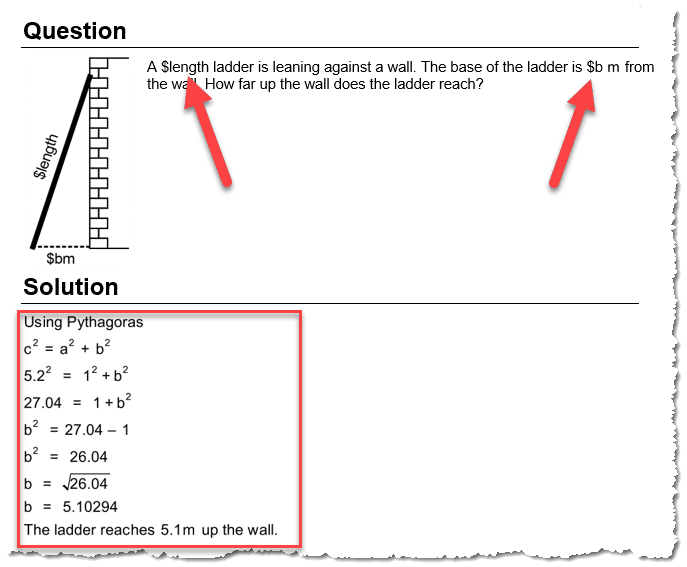
The parameters for the solution are going to be needed in the diagram (we will do this later) and also in two locations in the question. These two locations need to be FX Equations sharing the same parameters as the solution.
What we will do is copy the solution and paste it into the two locations shown. When you copy a FX Equation, the parameters are copied as well. The result is ugly!
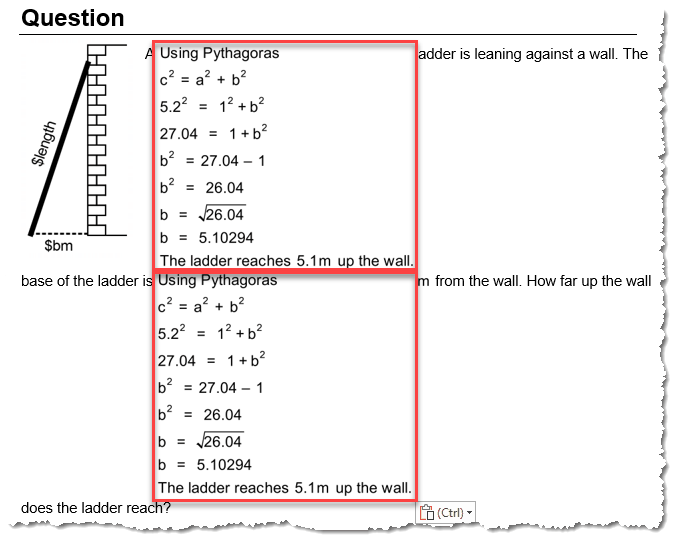
What we need to do now is to edit each of these equations, delete most of the equation, and just leave the bit we need.
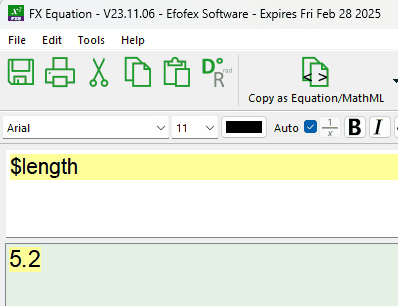
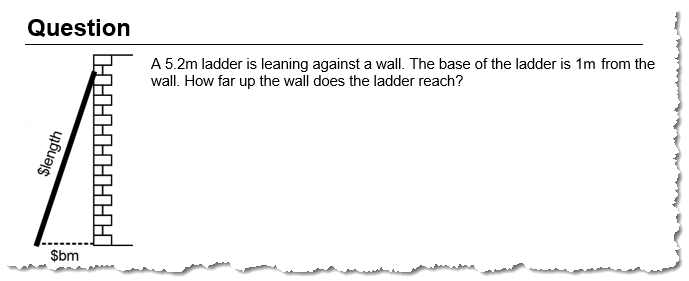
Summary: Copying and pasting an Efofex object copies the parameters as well. You can use this to quickly link lots of objects. This is typically used for equations.