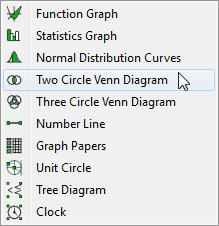
The Two Circle Venn Diagram tool allows you to draw shaded and annotated two circle Venn diagrams.
After you have drawn the initial diagram, the properties of a two circle Venn diagram may be accessed by right clicking.
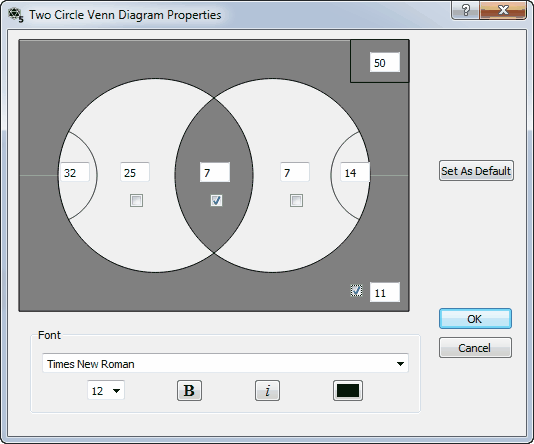
In this dialog box, you can choose to add totals to different areas on the Venn diagram. Any total left blank will not be shown (see 3 circle Venn diagrams). You can also shade any of the four regions in a 2 circle Venn diagram. Finally you have access to the font used to annotate the diagram. The diagram below is the result of using the properties shown.
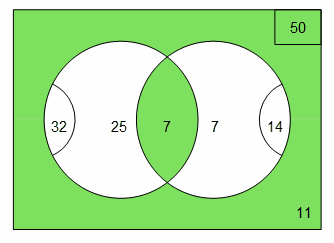
The shading is controlled using the fill palette.