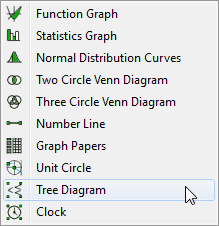
The tree diagram tool constructs a tree diagram out of line segments that you can ungroup and modify.
Sketch out a rectangle for the tree diagram to go into. FX Draw will then show this dialog box.
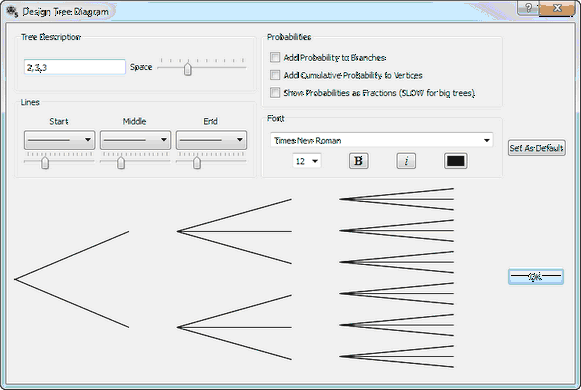
You define your tree by typing in a string of numbers, eg 3,2,4. This would produce a tree diagram with three branches, each of which breaks into two branches, each of which breaks into four branches.
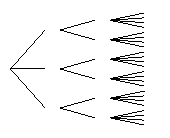
The only limits imposed on your tree are that a level must have no more than 30 branches. Just remember that the number of branches increases quickly and it is very easy to create an extremely complex tree.
The Space slider controls how much blank space there is between the levels. This space is not blank - it is actually a white line. If we draw a tree over a grey rectangle you can see this clearly.
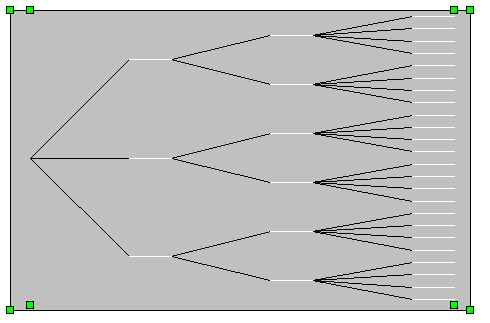
After a tree diagram is drawn, it should be ungrouped so that the lines can be accessed individually. If you right click on a tree, FX Draw will offer to ungroup for you.
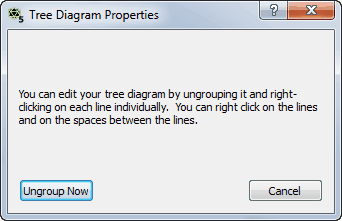
Now that your tree diagram is ungrouped, you can right click on each line and modify it. One of the main reasons why you would do this is to add text to a line. You can also "prune" your tree by deleting some of the lines.
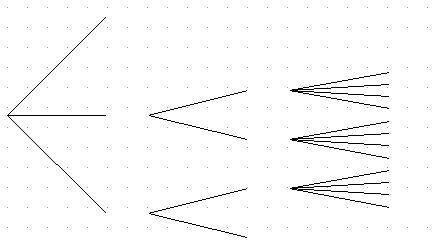
The tree diagram tool can also add probabilities to each branch and cumulative probabilities to each vertex. It does this by adding text to the middle of the lines it creates. Adding text to a large tree can slow down the rendering of that tree dramatically - especially if the text is formatted as equations.