MultiDocs are built around the concept of parameters.
$p
Parameter names start with a $ sign, followed by a letter, and then optionally letters/numbers. Note that single letter parameter names are easier to manage than multiple letter names. Using longer parameter names can create unwieldy equations.
$p, $h, $x, $height, $length,$p2
are examples of valid parameter names.
Parameters replace numbers (and other text) in equations and when defining drawings. They allow you to put variation into your questions. When you use them in an equation, they are automatically replaced by a number or string when the equation is rendered.
For example, you might type
$px2+$qy2=$r
If you have previously defined the parameters $p=4, $q=9 and $r=144, this might be rendered as
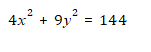
In FX Equation, this might look like this
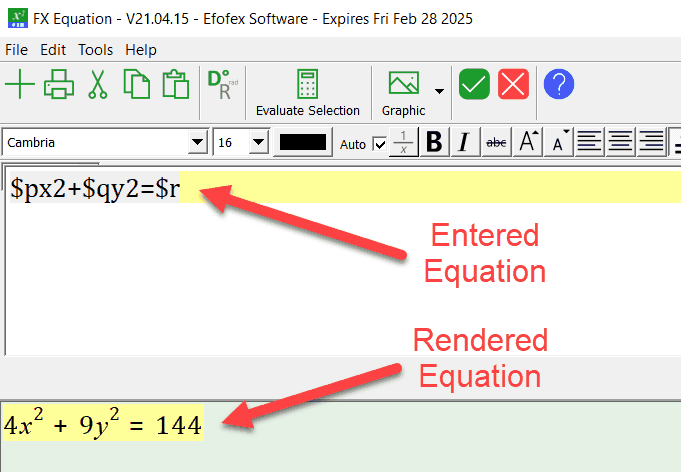
FX Equation has replaced the three parameters with the three numbers. So far, so good, but this is not very "dynamic". Things begin to get dynamic when we start using the different types of parameters and the inline calculator. We will look at this later.