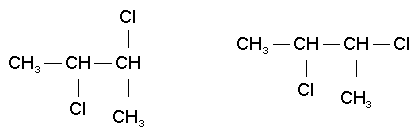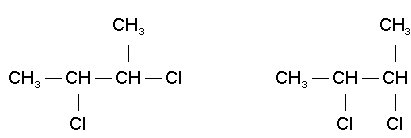Clicking on an element shuffles the bonds from the element but as the number of bonds increases, so does the number of possible arrangements.
Most of the time, you will only want access to the main "arrangements" of atoms and FX ChemStruct cycles through these main ones as you click on the element.
Sometimes you will want to access some less likely arrangements. If you hold down the Shift key when you click, FX ChemStruct will cycle through ALL possible arrangements.
For example:
ch3chclchclch3
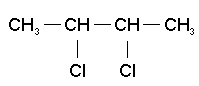
if you click on the second CH, you will alternate between these two versions of the molecule.
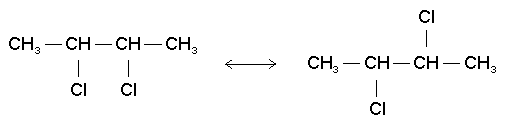
if you hold down Shift and click, you can obtain the following.