When you have created a question in Word, regenerate (or sync) the question before you save. This will ensure that the latest versions of the parameters are saved into the document.
Parameters are stored in multiple locations:
Each graphic and equation stores the latest version of the parameters in its data. This version is updated whenever a graphic is edited.
The current version of the parameters is also saved in a database on your computer.
If everything is synchronised, all of these copies will agree with each other.
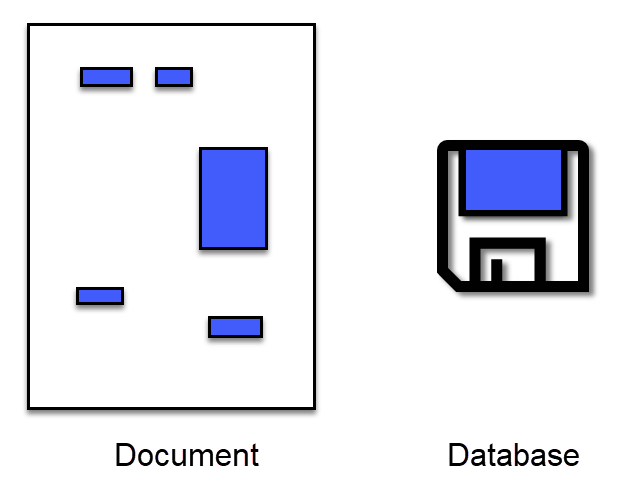
If you now edit ONE of the objects, and create new parameters or new values, the object you edit and the database will now agree. The older objects will still store the old version of the parameters.
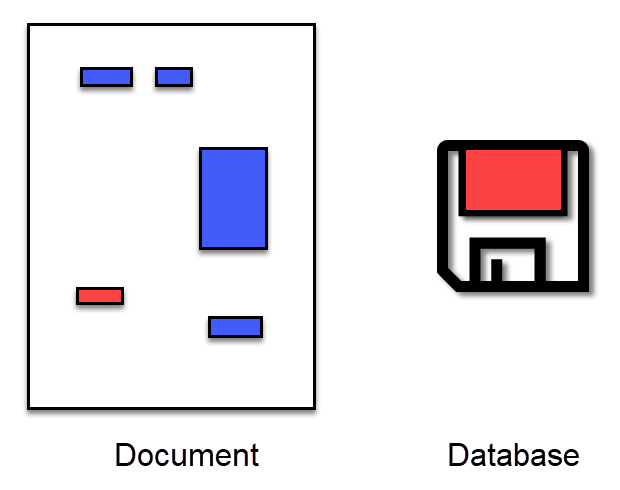
This is not a problem on your computer. The database copy of the data always "wins" so the next time you edit, regenerate or synchronise, everything is resolved automatically. Problems are very likely to occur, however, when you send this file to someone else because their database will not know about the parameters. Their database will rely on the copies of the parameters stored within the objects.
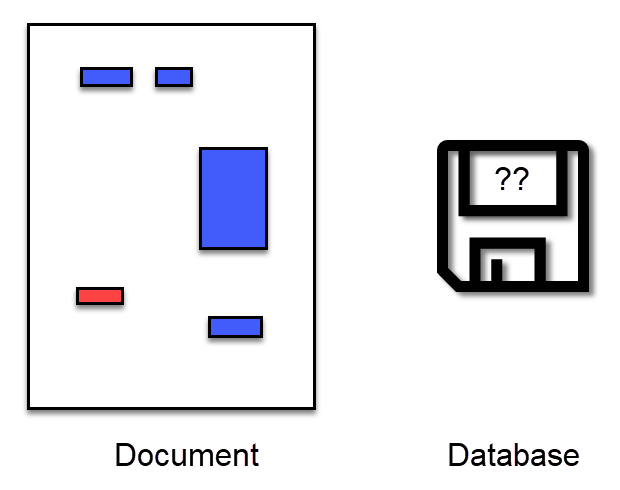
Now the parameters that your new user gets depends on which object they happen to edit first which is NOT what you wanted!
The solution to the problem is to regenerate or synchronise before saving your document and sending to the new user. When you synchronise, everything is resolved.
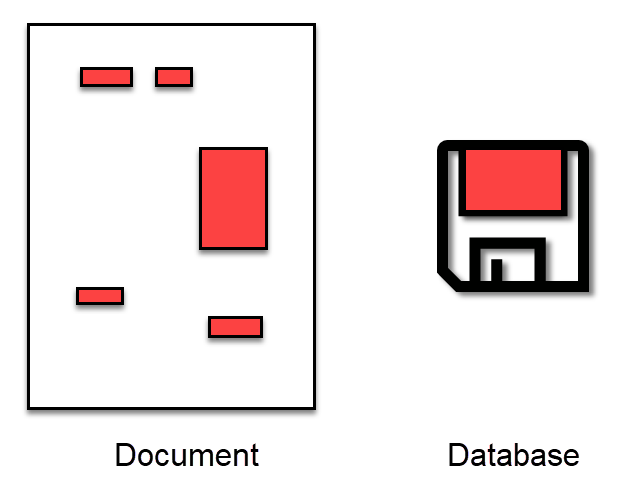
Now, the new user will get the parameters you intended, regardless of which object they edit first.
In summary, regenerate to finish.