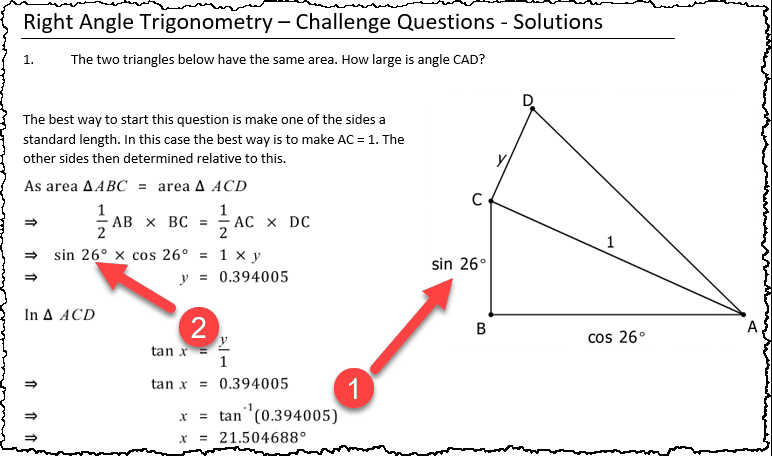Sync Changes Across a Document
When you are editing an object, you have the option to generate new parameters for that object. Sometimes this occurs automatically as you define new parameters.
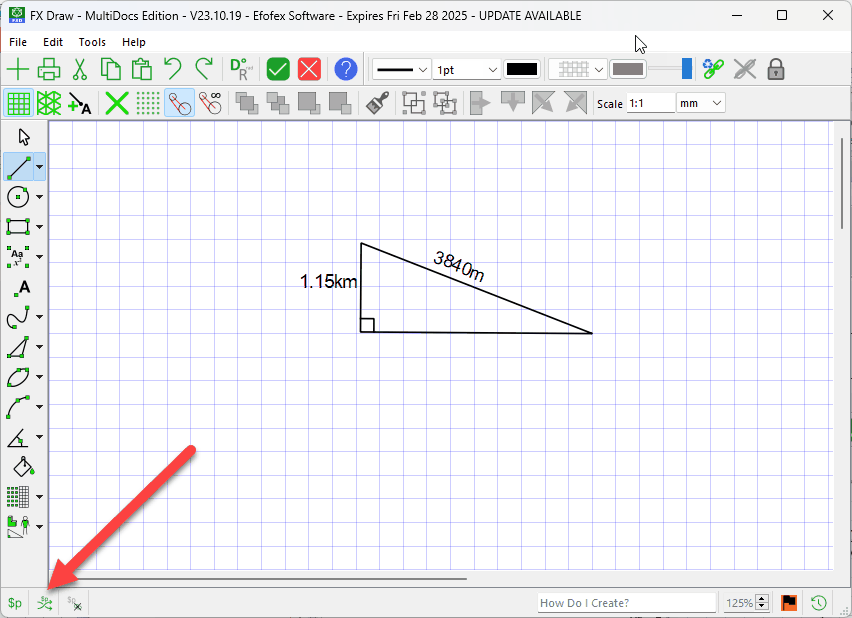
When you return this graphic to the document, with its new parameter values, you will have created a situation where different objects in your documents have been created with different parameter values.
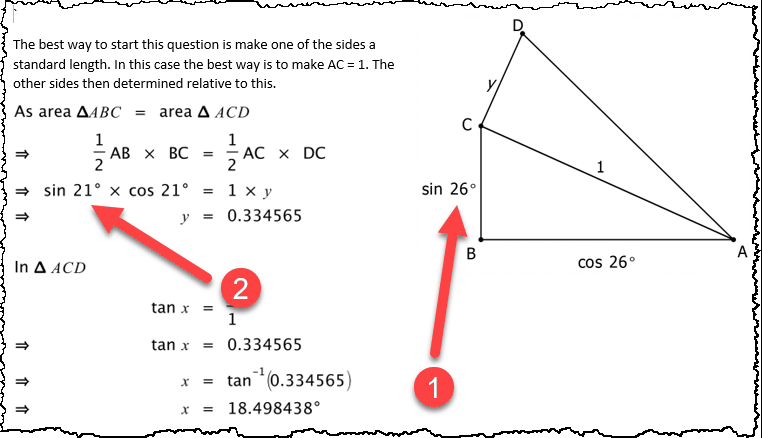
We need to synchronise the parameter values across the whole document. First, go to the Expert version of the toolbar.
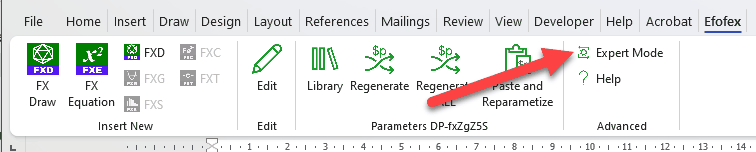
Next, select any Efofex object in the question and press the Sync button.
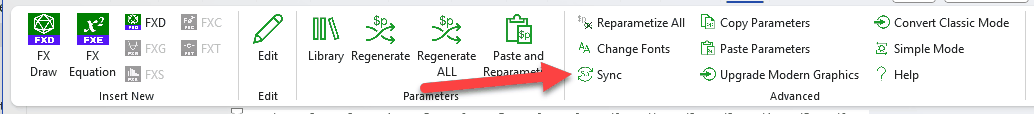
Efofex Parameters will look at each object in the document and synchronise any objects which share the parameter.