The built-in calculator has seven different ways of displaying numbers.
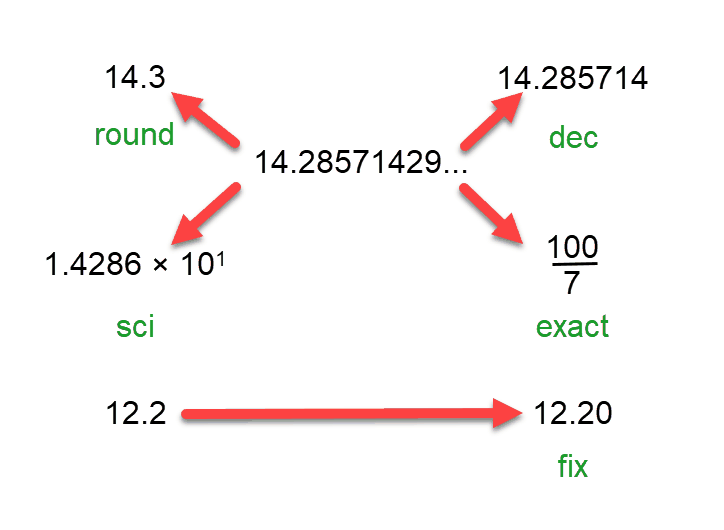
The seven modes: decimal, rounded, scientific, significant figures, fixed, unsimplified exact and exact; provide you with significant flexibility on how you display numbers.
| • | Decimal displays numbers using (usually) 6 decimal places. |
| • | Rounded displays numbers rounded to a number of decimal places you determine. The number of decimal places can be negative which rounds to the nearest 10, 100, 1000... |
| • | Scientific displays numbers in scientific notation. |
| • | Significant figures displays numbers with your specified number of significant figures. |
| • | Fixed displays numbers with a fixed number of decimal places (2 by default). This is particularly useful for currency. |
| • | Exact will calculate and display numbers exactly if possible. Exact mode supports surds. |
| • | Unsimplified Exact will calculate and display numbers exactly if possible, but will not simplify any fractions. Unsimplified Exact mode supports surds. |
There are two ways of setting the display for a calculation.
Setting The Overall Display Style
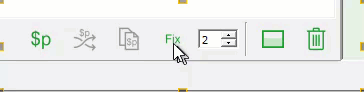
FX Equation Allows You to Set Display Style On the Main Screen
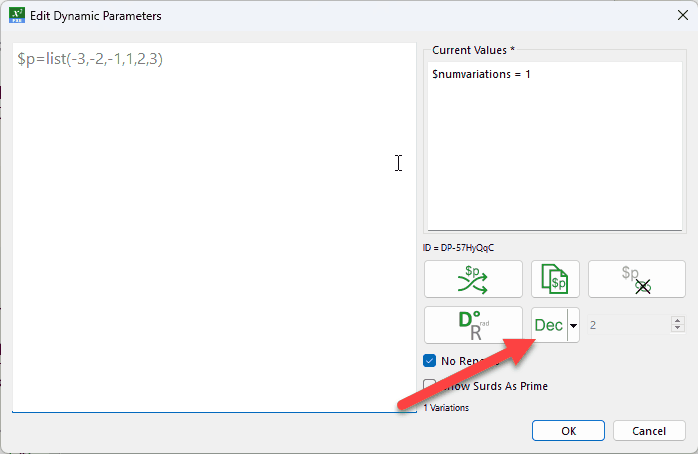
You Can Also Set The Display Style On the Main Parameter Screen
The overall display style affects any objects which use the parameter set you change.
Using Display Commands
You can override the overall display style for any part of a calculation using the round, exact, sig, fix, sci and dec commands within your calculation. You can find more information about Display commands here.