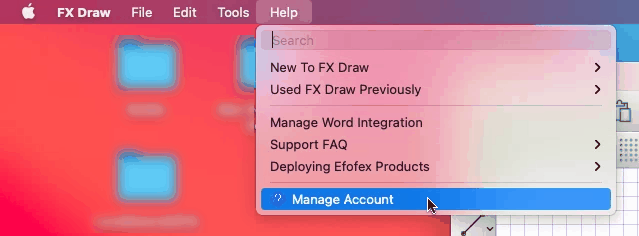To install Efofex products onto your system:
| • | Download the installation file onto your computer |
| • | Open Finder and go to Downloads |
| • | Double click on the downloaded PKG file. |
| • | Follow the onscreen instructions |
Please note that all of our products are distributed as full versions which add a watermark behind your graphics if you have not registered your copy. If you have purchased a subscription for our products, you can enter it during installation or later, by choosing Manage Account from the Help menu of any product.