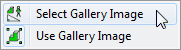
Push the Gallery Select button. The first gallery will appear and you can choose any of the galleries you have loaded. Once you have selected the gallery image you require, push OK. The gallery tool will now draw that image whenever the tool is selected. It is important to realize that you must move the mouse while holding down the left button to draw a gallery image. If you simply click the mouse without moving it, you will get no image.
Maintaining The Aspect Ratio of Gallery Objects Video