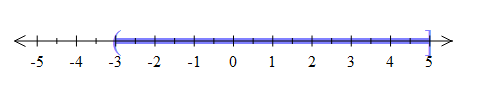
The grids & dots tool gives you access to nine different types of grids & dots. Start by sweeping out a rectangular area. FX Draw will fill the area with the current default grid type. Right click to access this tools options.
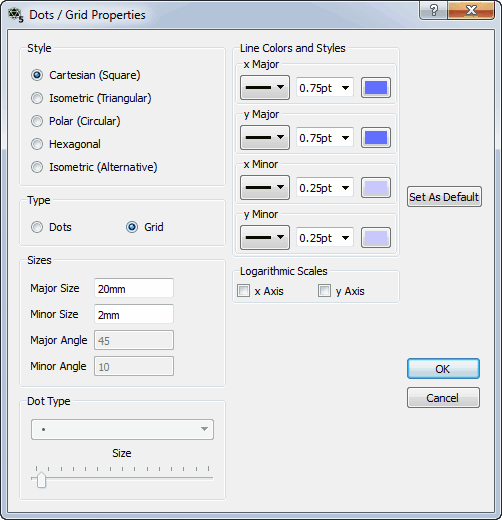
Select the options you are after and push OK. The grid you produce is "Geometrically Active". FX Draw will preferentially jump to points on the grids/dots you have defined. This makes drawing most grid based diagrams easy.