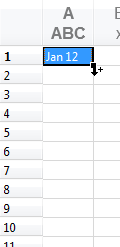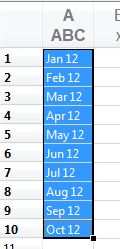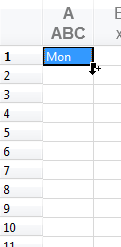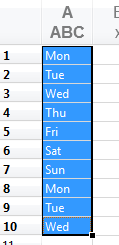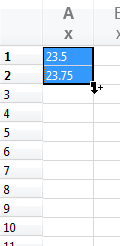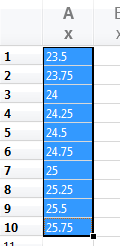You can automatically create a lot of data by using the stat tool’s fill down.

Hover the mouse over the small square at the bottom right of the selected cells. The cursor will change to show that fill down is available.
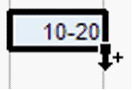
Click and hold the left mouse button as you move down the column. the stat tool will create new cells that logically follow from the original selection.
![]()
The fill down feature looks at the current selection and tries to intelligently continue your pattern.