Domains can be entered for most functions using one of two formats.
1. Using greater than, less than, greater than or equal to and less than or equal to signs. These are typed after a semicolon (or colon if you use a , as a decimal point) after the function when entering functions in the Quick Entry screen.
For example:
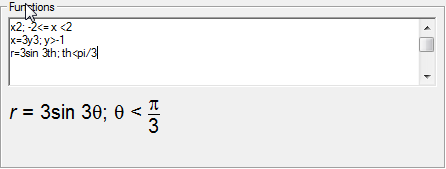
2. You can also enter domains using bracket notation, (-2,3] for example. Parentheses indicate > or < and square brackets £ or ³. This style of domain is quicker to use and does not require a semicolon (or colon).
For example:
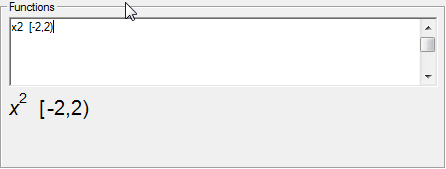
When using bracket notation you can use braces ( { and } ) to control the domain but mark the end points with ARROWS. For example, entering x2-4 {-3,3} will produce this graph.
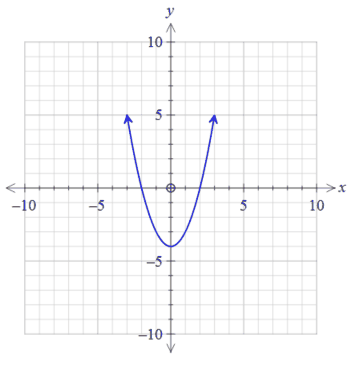
Constants
Domains can contain constants which are discussed later in this manual. You can have a domain of [-3a,b) for example.
Regional Issues
If you use a comma as a decimal point (eg 3,2) you must enter domains either as
x2 : -2<=x<2
or
x2 [-2;2)
Default Domains
If you have not explicitly set a domain, the graph tool will choose one for you.
Cartesian and inverse graphs have a domain implied by the size of the axes and the graph tool will automatically draw a graph for this implied domain.
Polar and parametric graphs have no implied domain so the graph tool uses:
Polar graphs 0 ≤ θ ≤ 360 (degrees mode)
0 ≤ θ ≤ 2π (radian mode)
Parametric graphs 0 ≤ τ ≤ 20
If your polar or parametric graph is incomplete, you may need to set your own domain.