All figures have control points. They are the crucial points that are used to define it. If a figure is selected, its control points will be show as small red, amber or green squares. Control points allow you to control a figure's shape, size and structure.
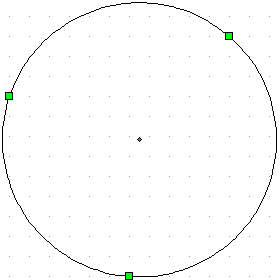
For example, the diagram above shows a circle defined by three control points. By moving the points, the circle will be redrawn to pass through the three new points.
If you have GAD active while you are drawing, you will find that your control points have different colours. This is explained more fully in GAD Links