When you are using parametized materials from an external source (like our FX Library), you may not agree with our choice of fonts. The MultiDocs toolbar gives you the option of changing the font for ALL Efofex MultiDocs objects in a document.
1. Go to the Expert version of the toolbar.
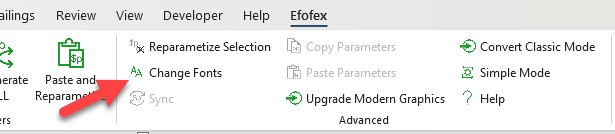
2. Push the Change Fonts option. This will load the font style selection window.
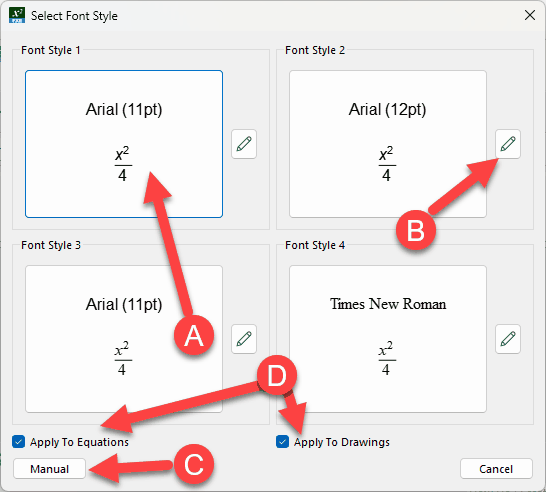
A. Select one of your standard font styles
B. Or edit one of your font styles.
C. Or create a specific font style manually.
D. You can also select if the new font style is applied to FX Equation equations and/or FX Draw drawings.
Once you have selected your font style, this will be applied to ALL the equations/drawings in your document. This can take some time for large documents (equivalent to regenerating all).