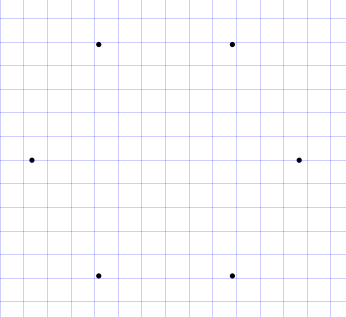You can divide the circumference of any circle by adding dividing points to the circle.
First select the circle, then right click on it and choose Add Dividing Points...
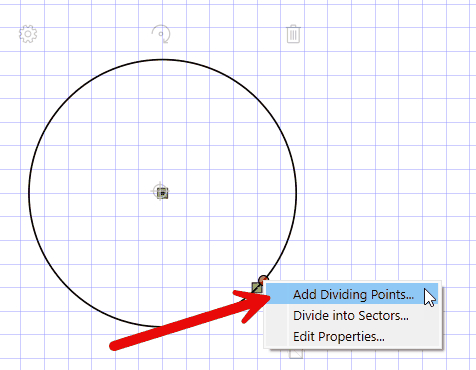
Now enter how many points you wish to add to the circumference.
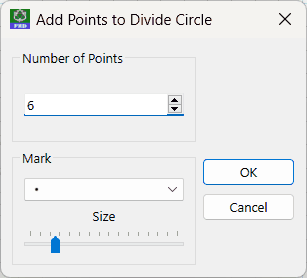
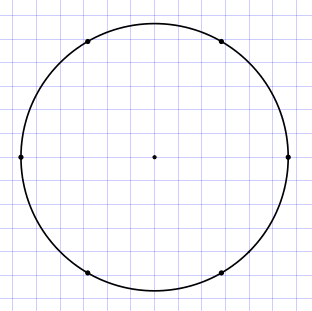
The points are attached to the circle and will move with it.
You can also delete the circle and the equally spaced points will remain on the canvas.